What is Item Rank?
This is why Item Rank is an important metric to analyze.
Item Rank is how we track each clickable item within a pack or a specific SERP feature.
It is very easy to spot the Item Rank when you explore the SERPs for your keywords with Nozzle Vision. Some examples include:
Local SEO:
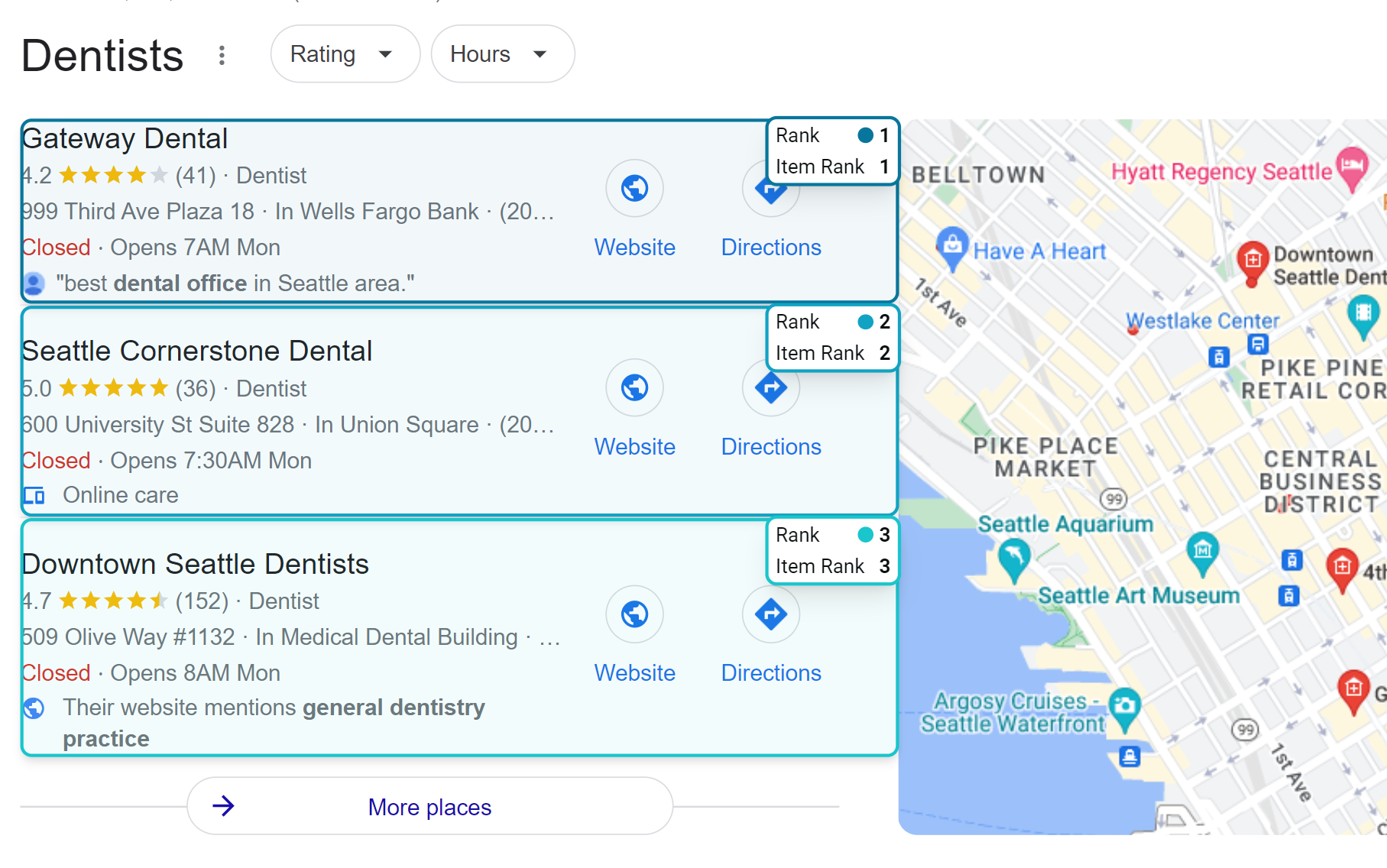
Refined Search:
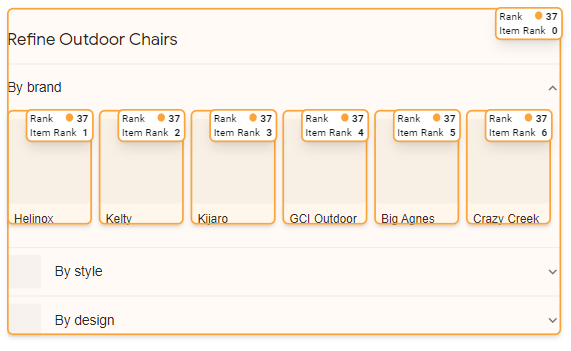
PAA box:
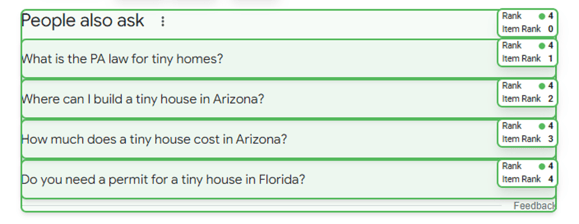
Popular Products:

Related Searches:
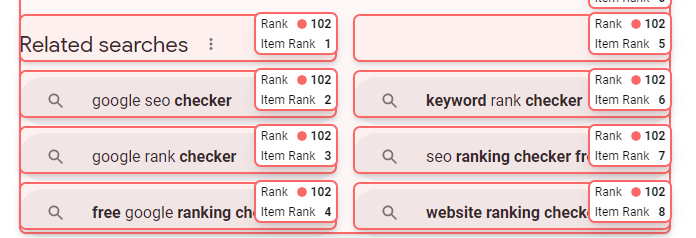
Sitelinks:
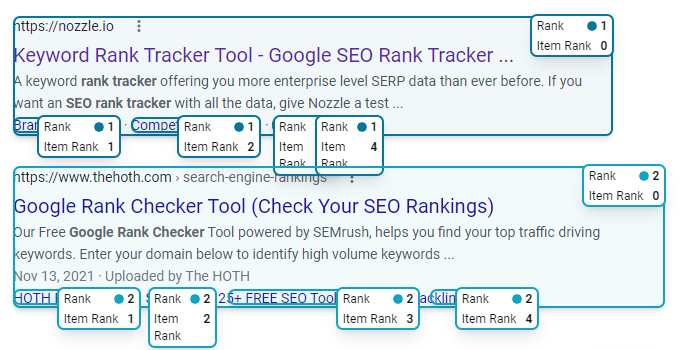
How to Explore Your Item Rank
In your list of keywords, in the Rank column, the colorful dot indicates the Column Rank while the grey dot is for the Item Rank.
In the image below you can see that 'unlimited keyword tracking' ranks 1 but has an Item Rank of 2.
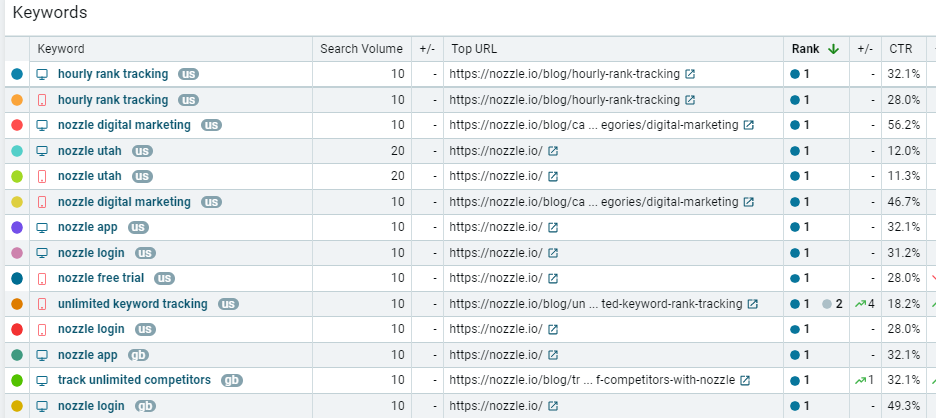
Next let's drill down further by clicking on the keyword to go to the Single Keyword dashboard and get a visual of what it looks like in the SERP.
Click on the +Add Columns button at the top of the SERP Snapshot. This is where you can add or remove metrics from the Nozzle Vision overlay.
(You can click the All filter to switch to Selected or Unselected to make it easier to remove metrics you don't want to see at the moment.
Select Item Rank to add it to the metrics currently showing in Nozzle Vision.
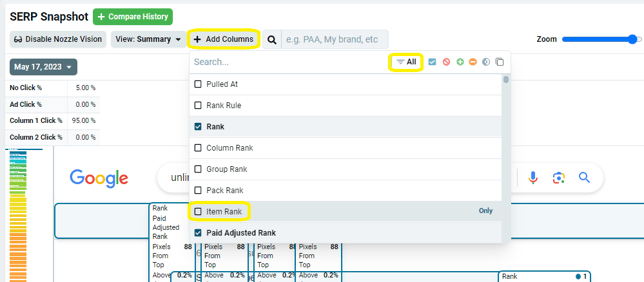
You can then enter your site's URL or company name in the search box in the SERP Snapshot (or in the SERP Results chart), and it will filter the table to so you can quickly see where you rank.
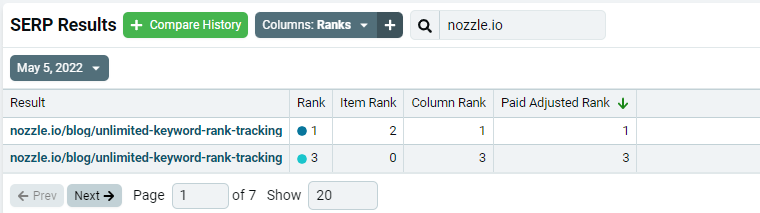
In this example, Nozzle's top rank is 1 and item rank is 2. This means that Nozzle ranks in the top spot, but since the top spot is a pack (in this case 'Interesting Finds'), it's item rank shows how it ranks within that pack, as shown below.
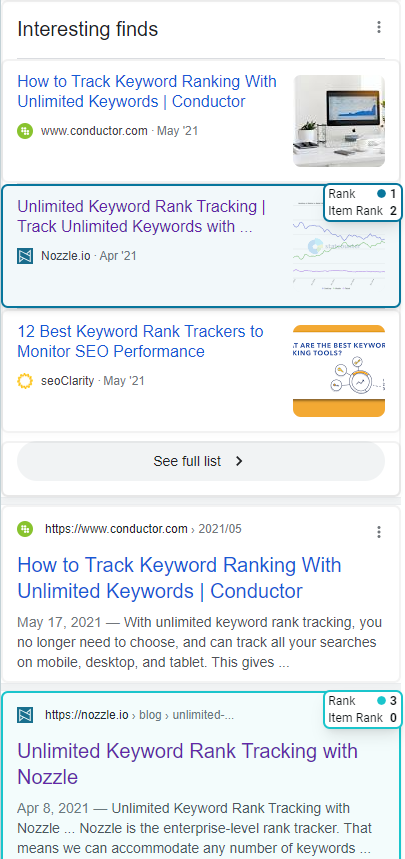
Now get out there and use Item Rank to get more in-depth analysis of your ranking position and to add some spice to your reporting.