This is a quick and easy way to track a specific portion of your website.
Tracking specific subfolders on a large website is a great way to focus on the rankings for your most important pages without having to comb through so an excessive number of results.
If you have specific subfolders that you want to track, there is a simple way to do that in Nozzle.
Once you input your keywords, you can create a Brand that only shows results for those pages in the specified subfolder.
If all the pages on the subfolder section of the site contain “/subfolder/” and then the rest of the URL, here’s how you can quickly filter to focus only on those pages.
- In the Keyword Manager, click the Brands Tab.
- Click +Add Brand.
- Click Skip on the Add Brand Websites popup. (We’re assuming that you have already created a brand that has all of your other online assets.)
- Give the Brand a name, and leave the Brand Type as Owned.
- At the bottom of the page, click +Add Property and select Custom SERP/Result Condition.
- In the Configuration, select Result>Url>URL for the Column.
- Select ~Contains/Includes for the Operator
- In the Values section, enter the URL with the /subfolder you want to track.
- Change the Name of the property to reflect the name of the subfolder - this is an important step so you can select it in the Dashboards.
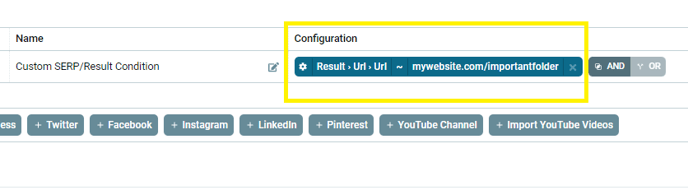
Click Save Brand when you’re finished.
Now, whenever you want to see how just those pages in that subfolder are performing, you can select Brand in the dashboard’s Rollup and then select the name you gave this brand.
