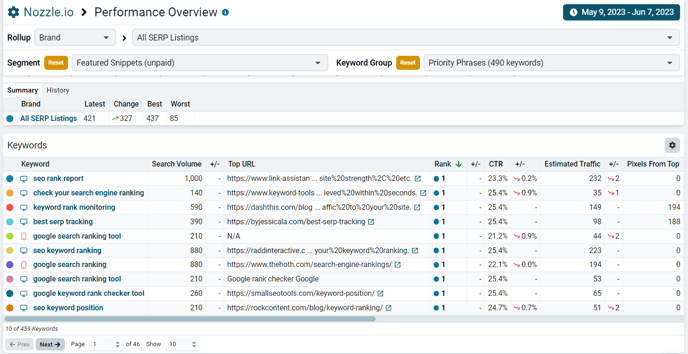This is how you can discover who is at the top of the SERPs for your keywords.
Sometimes, you want to see who is ranking at the top of Google, regardless of who it is.
You can do that by creating a special Brand that will allow you to examine the entire SERP instead of focusing strictly on your own rankings.
The process is simple.
Creating a Brand to Analyze the Whole SERP
From the Keyword Manager, select the Brands tab.
Click +Add Brand.
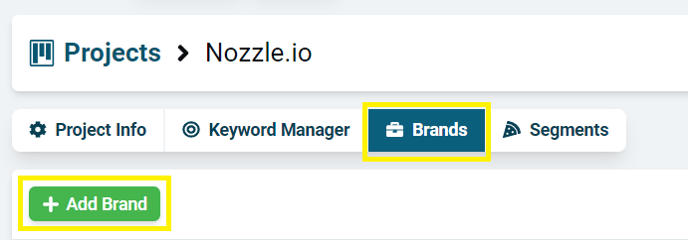
Click Skip on the Add Brand Websites modal that pops up.
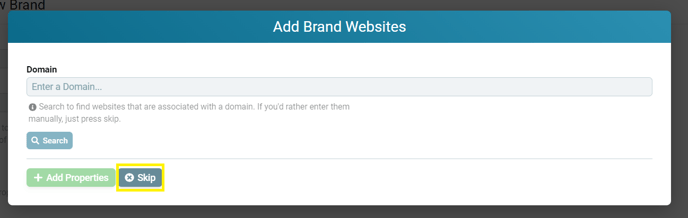
Give it a Brand Name. We usually name it something like All SERP Results or Whole SERP.
For Brand Type, select Neutral, because this is neither your own brand or your competitors’.
Click the +Add Property button at the bottom of the page.
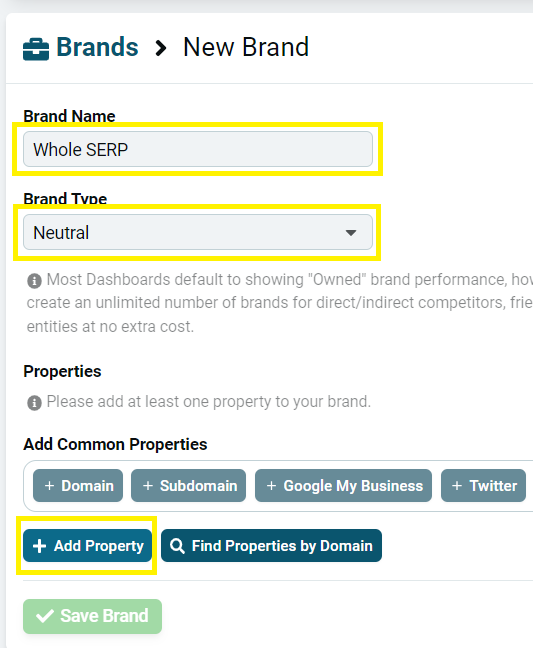
Select Custom SERP/Result Condition.
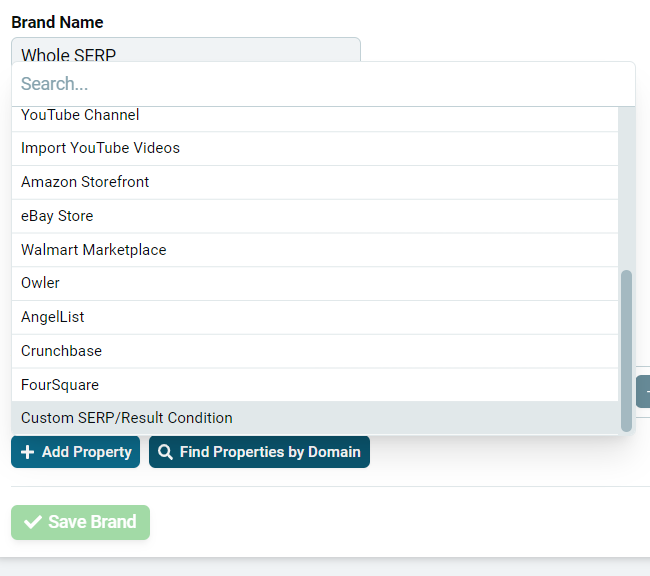
This will create the Properties table.
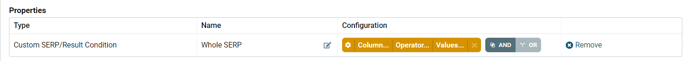
Under Name, you can re-title it as either Whole SERP or another descriptive name.
Under Configuration, click on the Column… button and then select “Result > Paid > Is Paid” (you can find it quickly by using the search bar).
The Operator will automatically change to “is” and give you an option for one of three Values.
Select “null”.
Next, click the gray “OR” button next to this configuration.
In the new configuration, select “Result > Paid > Is Paid” again, then change the Operator – where it says “is” – to “!is” (which means, “is not”)
Once again, select null for the Value.
The final Brand should look like this:
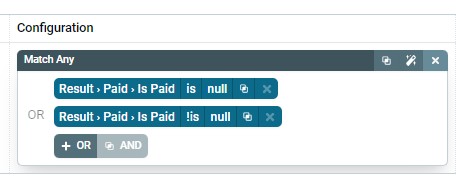 What Else Can You Do with This Brand?
What Else Can You Do with This Brand?
Now, you’ve created a Brand that looks at everything that is a paid result and everything that is not a paid result – which defines everything in the SERP.
So, when you select the Rollup Brand in any dashboard, you can then select the “Whole SERP” (or whatever you titled it), to find out who is ranking at the top of the results page, regardless of the domain.
You can go even further with this brand and use it to discover who owns the most Featured Snippets for your keywords, who has video results, who has had the most ranking gains in a certain time period, and much more.
Simply choose the Segment that you want to analyze, or organize the charts by your chosen metric and gain some important insights into the SERPs for your keywords.
In this example, we can see who owns the Featured Snippets for our priority keywords. We don't rank among them yet, but now we know where to start our competitive analysis.