When it’s time to clean up your Workspace, this is how to do it.
This is the process for deleting a Project from your Workspace.
Starting on the Projects page:
- Click the Manage dropdown in the project card.
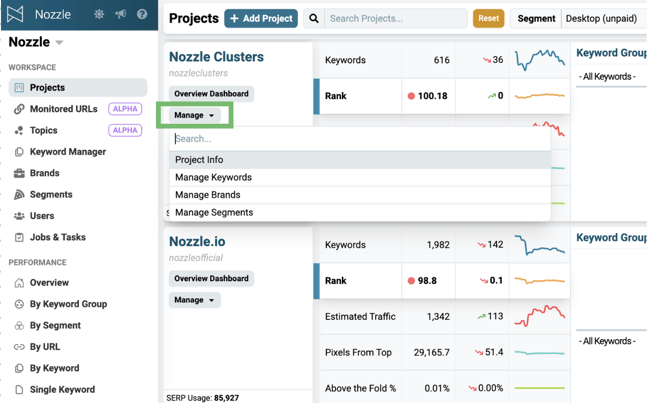
- Click the Project Info button in the bar above the Keyword Sources.
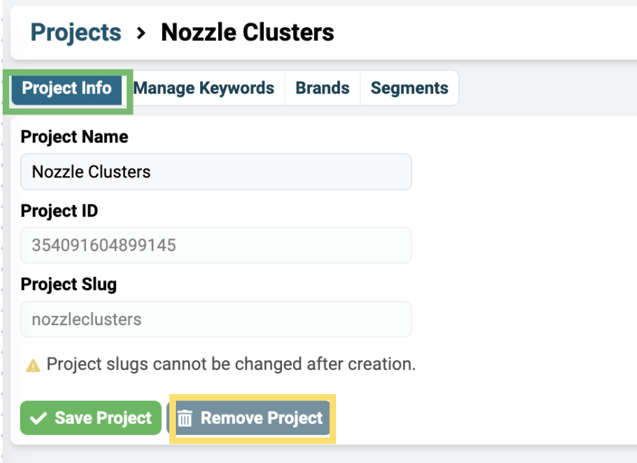
- Click Remove Project and then confirm this is what you want to do in the popup.
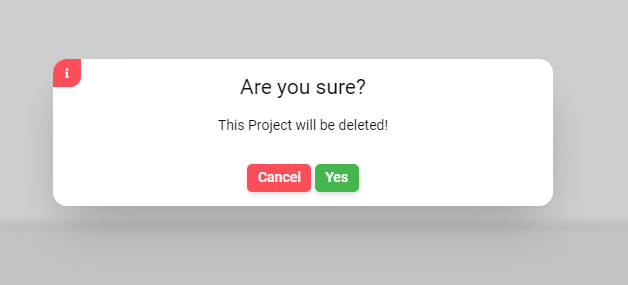
Before You Delete…
Once a project is gone, it’s gone.
So, alternatively, you could just delete the schedule rather than the entire project.
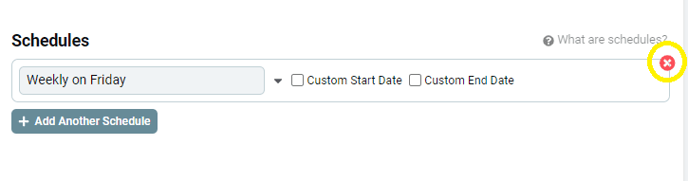
This will stop the system from scanning those SERPs – so you can use your SERPs on new or other projects – but everything you have set up will remain. You can come back and start it up again by giving it a new schedule.
Of course, if you’re simply done with that Project/Client, delete away.
