Are you tracking too many keywords too often, or can you get more out of Nozzle by exploring more SERPs every month?
Getting the right number of SERPs on the right schedule will ensure you stay within your budget while acquiring the actionable ranking data you need.
When we say SERP, we are referring to the retrieval of data for a keyword-engine-language-device-location combination.
The number of SERPs you need each month will depend on a number of factors, including your budget, the number of clients or websites you manage, the devices on which you want to track, and the volatility and competitive nature of your industry.
Explore Our Pricing Plans to Estimate Your Needs
You can get an idea of how many SERPs you will need by checking out our pricing page.
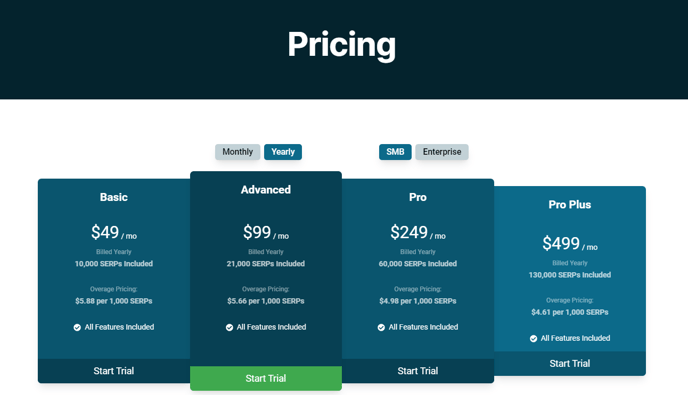
The Advanced Plan, for example, provides 21k SERPs a month (at $99/mo billed annually).
At this level, you have an extensive range of options.
The example you see here splits the SERPs up into 200 daily keywords, 500 weekly keywords, and 2,500 monthly keywords.
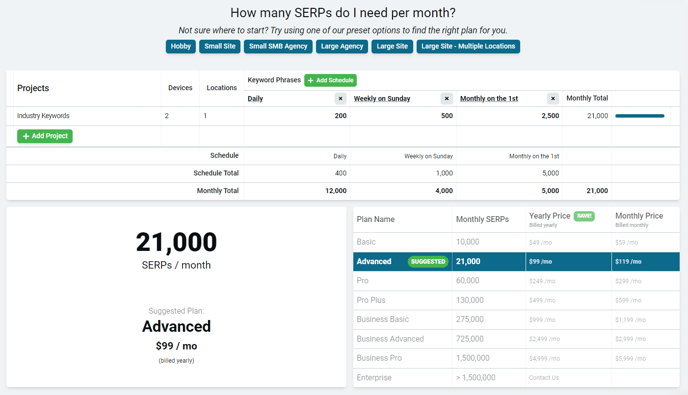
You can change these numbers however you like and see how 21k SERPs can be spread around.
While this is a good mix for smaller companies with a single website, you could increase the number of weekly keywords and reduce the number of daily trophy keywords to get a broader perspective on your digital presence.
If you’re a small SMB agency, on the other hand, you might need a little more than 21k because all of your individual clients are going to need something different.
In this example, you can see how 132k pulls provides a lot of great options for several clients at once. Some of them have daily keyword pulls, some have a few added monthly pulls, and some show a mix across the board. Some are pulling data for multiple devices, and one is even pulling data for 25 separate locations.
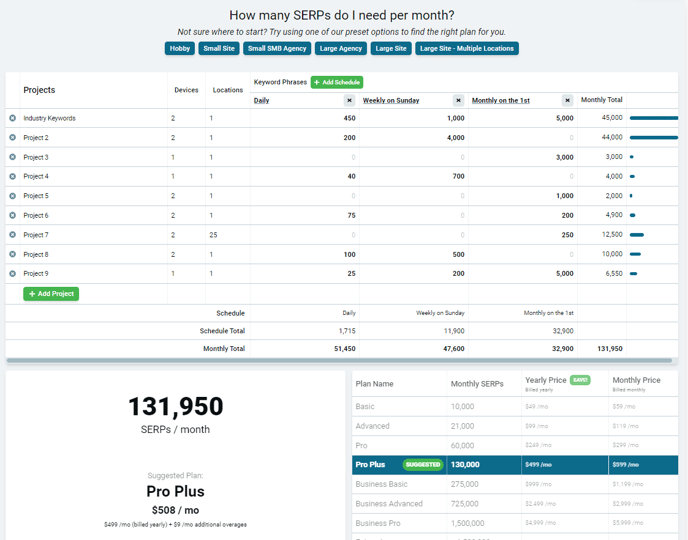
A larger agency, with larger clients, may need even more SERPs to make sure that each client is getting the data it needs. In this case, you could be looking at more than 400,000 SERPs to cover your needs.
Use the Pricing Calculator to Determine How Many SERPs
The above examples are simply meant to be starting points to provide a basic outline of how you can spread out your SERPs and make the most of your plan.
From there, you can use our calculator to test out and experiment with your configuration.
You can experiment with weekly, daily, quarterly, and even hourly schedules to zero in on your optimal level.
As you explore your options, though, there are a couple things to keep in mind:
Devices and Locations
If you are getting data for different locations and different devices, they will be counted as separate SERPs.
So, if you were tracking 10 keywords a day, on both mobile and desktop, that would be 20 SERPs a day, or roughly 600 SERPs in a month.
While it is possible to choose several different mobile devices, we recommend only selecting one mobile device unless you are tracking terms related to mobile apps.
If you were to also add a second location to those 10 keywords, you’d be up to 1,200 pulls a month.
Overages
Overage charges are a great way to get the SERPs you need without paying for a plan that pulls more data than you could use in a month.
Each plan has different overage pricing, and you can use these prices to your advantage.
The Basic plan, for example, starts at $49 and covers up to 10k pulls each month.
But say you actually need around 14k pulls each month.
In this case, you can sign up for the Basic plan, and – since the overage pricing is $5.88 per 1,000 SERPs – you would simply pay an extra $24 a month, which is still lower than switching up to the $99 Advanced plan.
As you explore your options, the SERP calculator will suggest the best plan for you and clearly display the monthly price + overages.
