Use this dashboard to discover important data about your competition.
Use the Competitive Share of Voice dashboard to analyze ranking data for your competitors.
By default, this dashboard displays ranking data for all your brands that have positions in the top 100 for your keywords. This can be a very useful way to discover new competitors.
However, you can also use the Rollup dropdowns to select specific brands, domains, or even URLs to see how you are doing against your competition.
You can also filter by date range, Segment, or Keyword Group as needed.
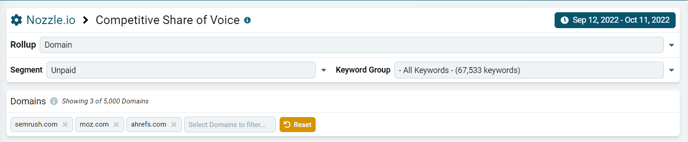
Below, you'll find the metric tabs that are on every dashboard as well as three important charts: the Top, Winners, and Losers.
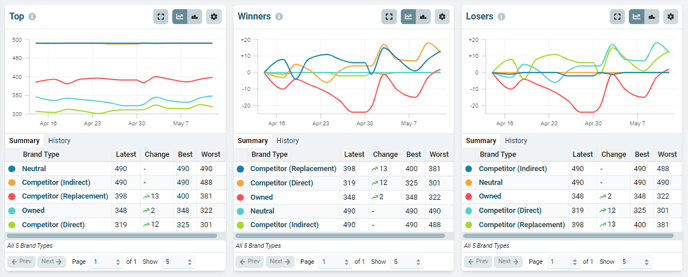
The table beneath these charts will display the Brands, Domains, or whatever you selected in the Rollup. It has much of the same information, and you can choose to sort by different metrics to see how your competitors are doing in that area, and maybe even discover a competitor that is quickly making some big moves up the SERPs.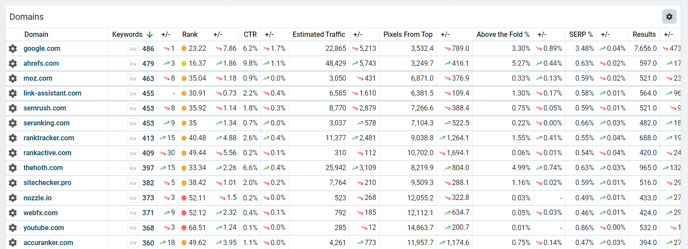
The Metrics tab in conjunction with the Segment dropdown is especially useful on the Competitive Share of Voice dashboard.
This is an effective way to discover which of your competitors are dominating in certain segments of the SERP.
In the example below, you can see the Top 10 Rankings on Desktop segment has been selected, and we are looking at the metric for the number of keywords. This will show us how many keywords each of our competing domains has in the top 10.
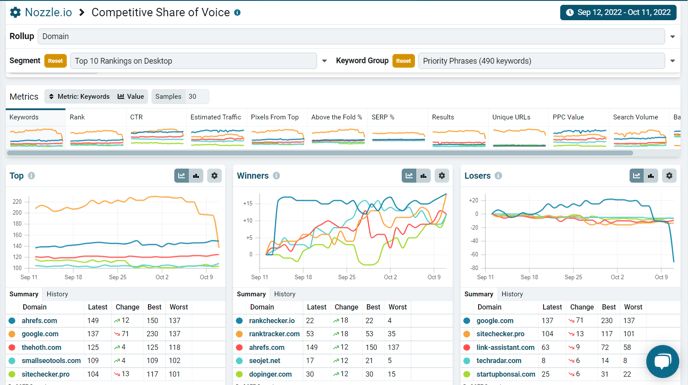
You can use any of the built-in segments or create your own to discover:
- Your top SERP competitors
- Who owns all the featured snippets
- Which of your competitors have the most video rankings
- Who owns local pack results
- And more!
For more information about Nozzle dashboards, click here.
