This is the metric that shows your rank while excluding ads, PAAs, and other features.
If you want to determine your highest ranking traditional organic result, you can select the Base Rank instead of Rank. (You'll find it on the far right of the Metrics bar.)
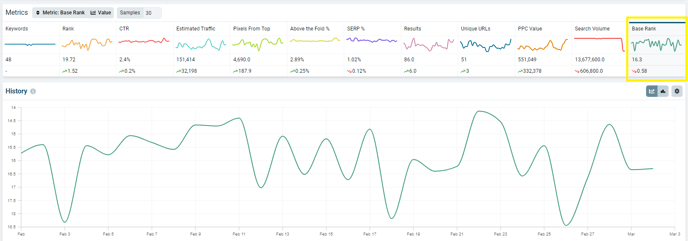
This will change the History chart to show the Base rank, then, down on the Keywords chart, you can really get into the specifics.
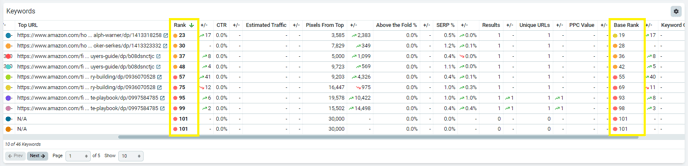
The Rank is listed next to the Top URL, but if you scroll to the right, you can see that the Base Rank may be listed as a different number.
Base Rank is defined as only counting organic results and featured snippets. In other words, it ignores everything else, like ads, People Also Ask boxes, etc.
You can delve further into a keyword’s rankings by clicking on it and going to the Single Keyword dashboard.
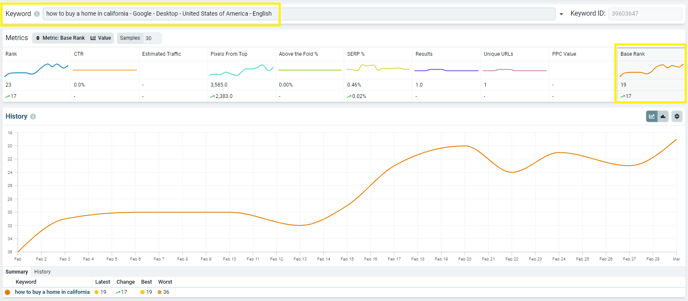
Currently, Nozzle Vision does not include an option to overlay Base Rank over the SERP Snapshot, but you can see how the Base Rank for that keyword has performed in the History chart.
You can learn more about exploring your data by learning more about the different dashboards in Nozzle.
