Sometimes you need more SERPs than your current plan allows. This is how you get them.
Nozzle offers a variety of different pricing plans, and each one provides a different number of SERPs each month and specifies the overage pricing at that level.
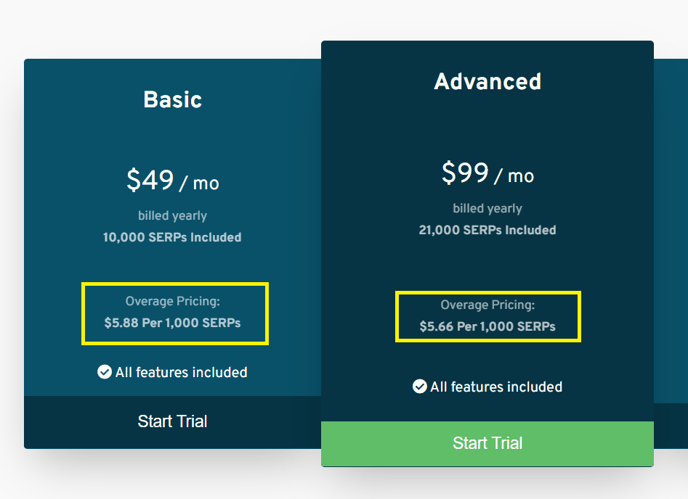
If you exceed your plan’s monthly limit, overages will be accrued, and you will be charged for them in arrears.
This can be very useful
Overages are a great way to get the extra SERPs you need in a month without upgrading to a higher plan.
Each plan has different overage pricing, and you can use these prices to your advantage.
The Basic Plan, for example, starts at $49 and covers up to 10k SERPs each month. But say you actually need around 14k pulls each month.
In this case, the overage pricing – which is $5.88 per 1,000 SERPs – means you can get those SERPs for an extra $24 a month. This will bring you to $73 for the month, which is still lower than switching up to the $99 Advanced plan.
Now, you can start using overages to get the data you need while staying firmly within your budget.
