You can upload many URLs as Brand Properties at the same time
If you have lots of URLs you want to monitor, all you have do is follow these simple steps.
1. Navigate to the Brands dashboard and open the brand you want to add URLs to.
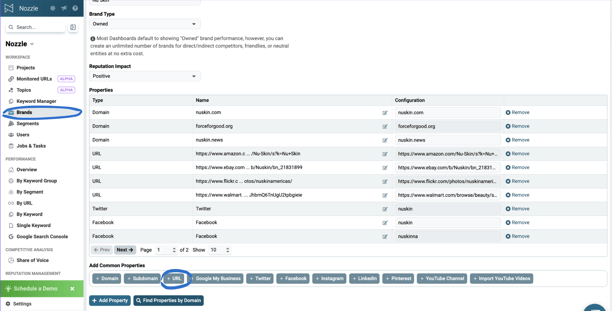
2. Click the + URL button and add as many URLs as you want into the pop-up box.
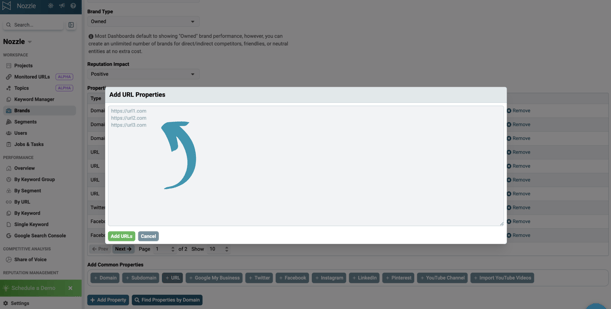
3. Click the green Add URLs button and you're done!
This is especially useful for anyone doing Reputation Management Tracking where you need to monitor hundreds of URLs based off of sentiment (positive, negative, or neutral). It's also useful for those who need to track hundreds of Etsy or Amazon product URLs.
