This is how you can pull some data outside your normal schedule.
You may want to pull your data for a certain set of keywords at a time other than your currently set schedule.
While there isn’t a one-click solution to do this within the app, there is a simple way to run your keyword scans manually.
- Go to the Keyword Manager and select the keyword set that has the keywords you want to scan, or create a new keyword set for this one-time scan.
- Select a Daily schedule and then click Save.
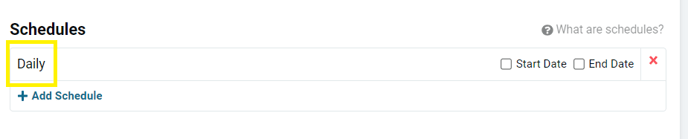
- This will trigger the system to pull the data for your keywords.
- Immediately after saving, delete the Daily schedule and re-save the keyword set.
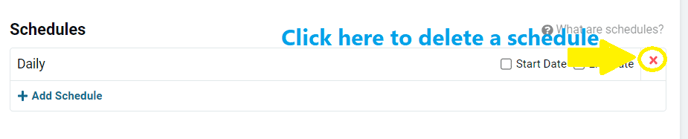
- This will ensure that you do not continue to pull the SERPs for those keywords every day, which could quickly use up all the SERPs in your subscription.
Now, you just have to wait a little while (depending on the number of keywords you are getting SERPs for) and soon you’ll have a new, fresh set of data.
Reasons to manually run a one-off scan of your keywords
A weekly or even a monthly schedule is usually sufficient for many businesses. Most simply don’t need to see ranking changes on a daily basis.
However, we have found that there are some instances in which it can be helpful to manually trigger a scan. Some common reasons include:
- A client is having a panic attack over a change in Google’s algorithm and needs to know how their rankings are doing right now.
- You are reaching out to potential or former customers and would like to provide a snapshot of how they’re currently performing.
- You want to pivot your marketing strategies and just want to get a look at the SERP environment for a potential new set of keywords.
- A competitor just launched a viral ad campaign that you think may have had an effect on the SERPs.
- You have an extremely large list of keywords that you want to examine, but your subscription plan limits the amount of SERPs you get each month. Run your schedule manually like this to get some actionable data.
There are, of course, plenty more reasons why you might want to scan your keywords like this.
Just remember it’s a simple matter of selecting or creating a keyword set, saving it as a daily schedule, and then immediately re-saving it after deleting the daily schedule.
